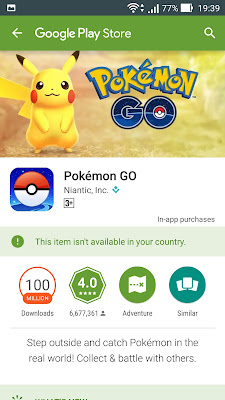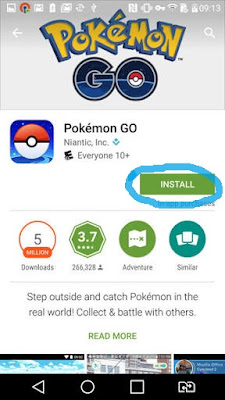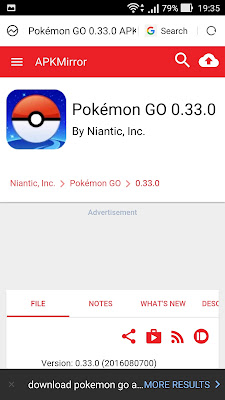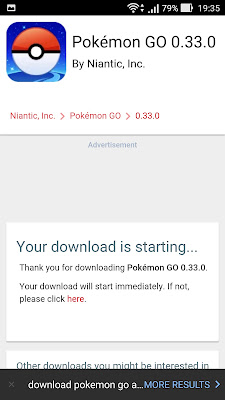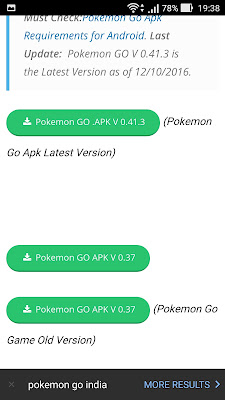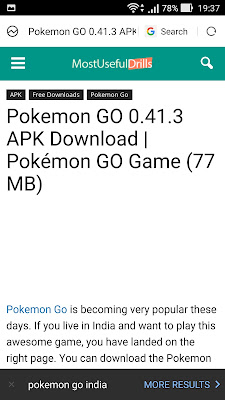INSTALL Pokemon Go on Your Android/ iPhone Devices
There are Different Ways to Download Pokemon Go in Your Devices one of the easy Methods to Download the Pokemon Go in Your Devices are :-
Method 1
Its Very Easy Method and Mostly Used One But Work For ONLY Some Countries
Step 1 :- Open Google Play Store / App Store in Your Android / iPhone.
After This If in Your Country Pokemon Go is Available than You Can Download it By Clicking ON INSTALL.
If Google Play / App Store Don't Show INSTALL icon its Mean You Can't Download it from Their But Don't Worry You can also Play But By Different Method to download it in your Devices.
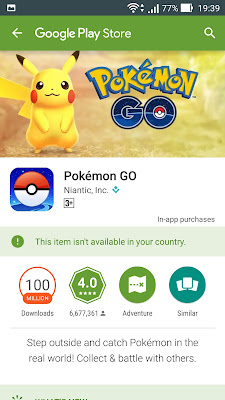 |
| Pokemon Go NOT Available |
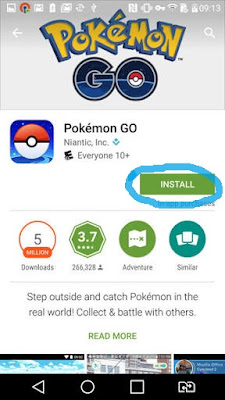 |
| Pokemon Go Available |
NOW Enjoy Your Game After INSTALL Click Open or icon and enjoy it :)
METHOD 2
Method 2 Work for ALL Countries So Countries Where Pokemon Go is Not Available they can DOWNLOAD it by Follow this method :)
STEP 1 :- OPEN YOUR WEB BROWSER in your Device.
CLICK ON WEB BROWSER (UC Browser, Google Chrome, Firefox other Browsers )
OPEN THE LINK in Your Browser
After Clicking on the Given LINK THIS page will be Open.
STEP 2 :- CLICK ON INSTALL as Shown in Screen Shot.
STEP 3 :- CLICK ON "APK4Fun" as Shown in Screen Shot.
STEP 4 :- CLICK ON DOWNLOAD. (Now It Will Start Downloading in few seconds)
STEP 5 :- NOW Click on the DOWNLOADED FILE.
STEP 6 :- INSTALL IT :)
ENJOY YOUR Pokemon Go Game
METHOD 3 :-
3rd Method is Very Easy and Quick One
STEP 1 :- OPEN GOOGLE and Type "DOWNLOAD Pokemon Go apk"
STEP 2 :- CLICK ON THE 1st LINK (Because its a Latest Version of game other LINKS may not Work So CLICK ON LATEST LINK, these links can be changed if New Version will come but don't worry always follow higher version because these are latest)
STEP 3 :- This Page Will be OPEN Scroll Down and "CLICK ON" DOWNLOAD APK.
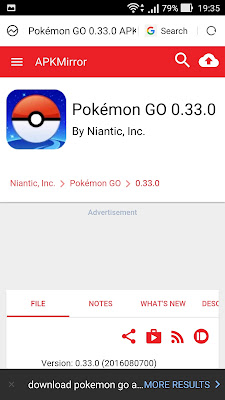
STEP 4 :- After Clicking on DOWNLOAD This Page will Open After Few Time CLOCK ON DOWNLOAD :)
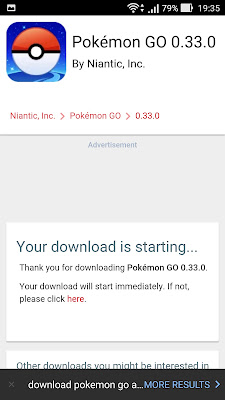 STEP 5 :- CLICK ON DOWNLOADED File and Open it INSTALL the file ENJOY the Game.
STEP 5 :- CLICK ON DOWNLOADED File and Open it INSTALL the file ENJOY the Game.
METHOD 4 :- (INDIA) and also for Other Countries
Download Pokemon Go this is one of the Method to Download the Pokemon Go.
STEP 1 :- OPEN GOOGLE and Type "Pokemon go India " Search and CLICK ON 1st LINK.
STEP 2 :- This Page Will Open and Now Scroll and Click on DOWNLOAD.
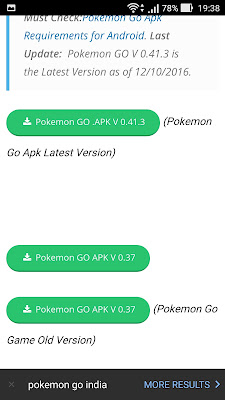
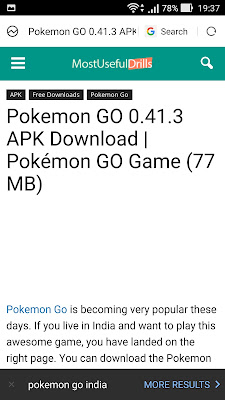 STEP 3 :- CLICK ON DOWNLOAD and OPEN File after Downloading is Completed Open it INSTALL and RUN it ENJOY :)
STEP 3 :- CLICK ON DOWNLOAD and OPEN File after Downloading is Completed Open it INSTALL and RUN it ENJOY :)
YAHOOOOOOO ENJOY FRIENDS YOUR Pokemon Go
HAVE A GREAT DAY !!!
Thanks for Reading Please Follow and Share and Comment if You Like
it !!!If this POST contains Any Wrong Information Feel free to comment
it i
will FIX the Problem !!! or You can contact me at given links below :-)
Google+ - https://plus.google.com/u/0/+Rajeevchaudhary-rc
Tags :- Pokemon go ,How to download pokemon go ,play ,android ,iphone ,pokemon go play ,play pokemon game ,pokemon games ,pokemon download ,how to play ,how to download ,playstore pokemon go ,app store pokemon go ,pokemon go version ,new pokemon go ,play go pokemon ,ways to download ,methods to download pokemon go ,pokemon go pokemon , download here apk ,pokemon go apk , poky balls ,pokemon go ,install pokemon go ,download apk pokemon file ,pokemon apk ,go apk ,apk files ,google pokemon go apk ,yahoo pokemon go apk ,bing pokemon go apk ,easy way ,easy way to download pokemon go ,pokemon go how to download ,save pokemon go ,india apk pokemon ,pokemon go india ,pokemon go india apk ,apk4fun download ,pokemon go apk4fun ,pokemon go youtube how to download ,youtube pokemon go ,how to download and play ,play go go pokemon ,pikachu game apk ,nitendo games , nitendo apk pokemon go ,new ver pokemon go ,latest version pokemon go.